Kamera-Station M3
Angelegt Sonntag 09 Juni 2024
Aus einer alten Festplatte als "Fuß", diveresen GoPro Halterungen aus der Wühlkiste, Spargelgummies und einem Raspberry Pi 5 mit Pi Camera Model 3 habe ich mir eine Kamera-Station für Standbild- oder Filmaufnahmen zusammengebaut. Das Camera Modul passt genau in die GoPro Halterung. Da die Halterung nach vorne neigbar ist, kann die Kamera als normale Standkamera oder als "Dokumentenscanner" verwendet werden. Dort eignet sie sich gut für die Aufnahme von kleinen Objekten (Münzen, Chips, Briefmarken etc.)
Das Schöne an einem solchen Setup im Vergleich zu einer "Kaufkamera mit fertiger Firmware" ist, daß man die Software für die Erstellung der Bilder selbstprogrammieren kann. Die Kamera "telephoniert" nicht nach Hause und braucht auch keine chinesischen Server, damit man ein Bild sieht. Das ist alles lokal auf dem Raspberry Pi und kann wireless via SSH und/oder VNC bedient werden. Eine drahtlos programmierbare VNC bedienbare Kamera mit nur 1-3 Watt Stromverbrauch - was will man mehr? :)
Seitenansicht mit einer Model 1 Camera aufgenommen (diese hat eine geringere Auflösung)

Aufnahme des stabilen und standfesten Fußes (mit Handy aufgenommen)

Beispielaufnahme: Finger (mit Model 3 Camera aufgenommen, ca. 50% Skaliert) - zeigt schöne Hautfarben

Raspberry Pi Zero W in 4608 x 2592 Pixel Auflösung (Original Bild ohne Skalierung in maximaler Auflösung der Model 3 Camera)

Text mit Finger
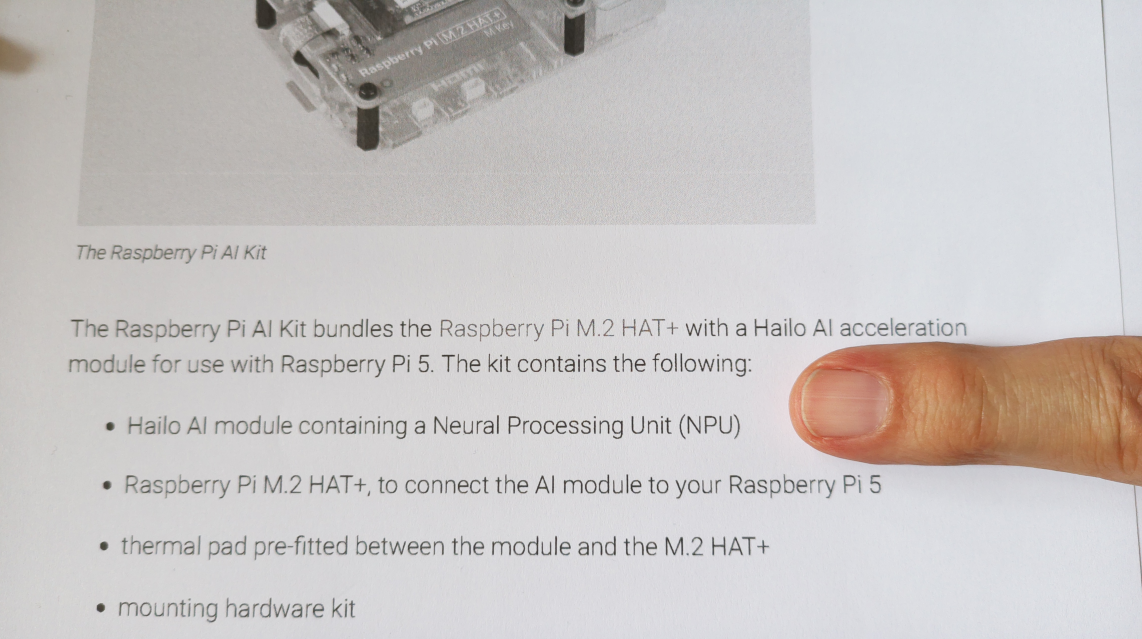
rpicam-jpeg -h
Valid options are:
-h [ --help ] [=arg(=1)] (=0) Print this help message
--version [=arg(=1)] (=0) Displays the build version number
--list-cameras [=arg(=1)] (=0) Lists the available cameras attached to the system.
--camera arg (=0) Chooses the camera to use. To list the available indexes, use the
--list-cameras option.
-v [ --verbose ] [=arg(=2)] (=1) Set verbosity level. Level 0 is no output, 1 is default, 2 is verbose.
-c [ --config ] [=arg(=config.txt)] Read the options from a file. If no filename is specified, default to
config.txt. In case of duplicate options, the ones provided on the command line
will be used. Note that the config file must only contain the long form
options.
--info-text arg (=#%frame (%fps fps) exp %exp ag %ag dg %dg)
Sets the information string on the titlebar. Available values:
%frame (frame number)
%fps (framerate)
%exp (shutter speed)
%ag (analogue gain)
%dg (digital gain)
%rg (red colour gain)
%bg (blue colour gain)
%focus (focus FoM value)
%aelock (AE locked status)
%lp (lens position, if known)
%afstate (AF state, if supported)
--width arg (=0) Set the output image width (0 = use default value)
--height arg (=0) Set the output image height (0 = use default value)
-t [ --timeout ] arg (=5sec) Time for which program runs. If no units are provided default to ms.
-o [ --output ] arg Set the output file name
--post-process-file arg Set the file name for configuring the post-processing
-n [ --nopreview ] [=arg(=1)] (=0) Do not show a preview window
-p [ --preview ] arg (=0,0,0,0) Set the preview window dimensions, given as x,y,width,height e.g. 0,0,640,480
-f [ --fullscreen ] [=arg(=1)] (=0) Use a fullscreen preview window
--qt-preview [=arg(=1)] (=0) Use Qt-based preview window (WARNING: causes heavy CPU load, fullscreen not
supported)
--hflip [=arg(=1)] (=0) Request a horizontal flip transform
--vflip [=arg(=1)] (=0) Request a vertical flip transform
--rotation arg (=0) Request an image rotation, 0 or 180
--roi arg (=0,0,0,0) Set region of interest (digital zoom) e.g. 0.25,0.25,0.5,0.5
--shutter arg (=0) Set a fixed shutter speed. If no units are provided default to us
--analoggain arg (=0) Set a fixed gain value (synonym for 'gain' option)
--gain arg Set a fixed gain value
--metering arg (=centre) Set the metering mode (centre, spot, average, custom)
--exposure arg (=normal) Set the exposure mode (normal, sport)
--ev arg (=0) Set the EV exposure compensation, where 0 = no change
--awb arg (=auto) Set the AWB mode (auto, incandescent, tungsten, fluorescent, indoor, daylight,
cloudy, custom)
--awbgains arg (=0,0) Set explict red and blue gains (disable the automatic AWB algorithm)
--flush [=arg(=1)] (=0) Flush output data as soon as possible
--wrap arg (=0) When writing multiple output files, reset the counter when it reaches this
number
--brightness arg (=0) Adjust the brightness of the output images, in the range -1.0 to 1.0
--contrast arg (=1) Adjust the contrast of the output image, where 1.0 = normal contrast
--saturation arg (=1) Adjust the colour saturation of the output, where 1.0 = normal and 0.0 =
greyscale
--sharpness arg (=1) Adjust the sharpness of the output image, where 1.0 = normal sharpening
--framerate arg (=-1) Set the fixed framerate for preview and video modes
--denoise arg (=auto) Sets the Denoise operating mode: auto, off, cdn_off, cdn_fast, cdn_hq
--viewfinder-width arg (=0) Width of viewfinder frames from the camera (distinct from the preview window
size
--viewfinder-height arg (=0) Height of viewfinder frames from the camera (distinct from the preview window
size)
--tuning-file arg (=-) Name of camera tuning file to use, omit this option for libcamera default
behaviour
--lores-width arg (=0) Width of low resolution frames (use 0 to omit low resolution stream
--lores-height arg (=0) Height of low resolution frames (use 0 to omit low resolution stream
--mode arg Camera mode as W:H:bit-depth:packing, where packing is P (packed) or U
(unpacked)
--viewfinder-mode arg Camera mode for preview as W:H:bit-depth:packing, where packing is P (packed)
or U (unpacked)
--buffer-count arg (=0) Number of in-flight requests (and buffers) configured for video, raw, and
still.
--viewfinder-buffer-count arg (=0) Number of in-flight requests (and buffers) configured for preview window.
--no-raw [=arg(=1)] (=0) Disable requesting of a RAW stream. Will override any manual mode reqest the
mode choice when setting framerate.
--autofocus-mode arg (=default) Control to set the mode of the AF (autofocus) algorithm.(manual, auto,
continuous)
--autofocus-range arg (=normal) Set the range of focus distances that is scanned.(normal, macro, full)
--autofocus-speed arg (=normal) Control that determines whether the AF algorithm is to move the lens as quickly
as possible or more steadily.(normal, fast)
--autofocus-window arg (=0,0,0,0) Sets AfMetering to AfMeteringWindows an set region used, e.g.
0.25,0.25,0.5,0.5
--lens-position arg Set the lens to a particular focus position, expressed as a reciprocal distance
(0 moves the lens to infinity), or "default" for the hyperfocal distance
--hdr [=arg(=auto)] (=off) Enable High Dynamic Range, where supported. Available values are "off", "auto",
"sensor" for sensor HDR (e.g. for Camera Module 3), "single-exp" for PiSP based
single exposure multiframe HDR
--metadata arg Save captured image metadata to a file or "-" for stdout
--metadata-format arg (=json) Format to save the metadata in, either txt or json (requires --metadata)
--flicker-period arg (=0s) Manual flicker correction period
Set to 10000us to cancel 50Hz flicker.
Set to 8333us to cancel 60Hz flicker.
-q [ --quality ] arg (=93) Set the JPEG quality parameter
-x [ --exif ] arg Add these extra EXIF tags to the output file
--timelapse arg (=0ms) Time interval between timelapse captures. If no units are provided default to
ms.
--framestart arg (=0) Initial frame counter value for timelapse captures
--datetime [=arg(=1)] (=0) Use date format for output file names
--timestamp [=arg(=1)] (=0) Use system timestamps for output file names
--restart arg (=0) Set JPEG restart interval
-k [ --keypress ] [=arg(=1)] (=0) Perform capture when ENTER pressed
-s [ --signal ] [=arg(=1)] (=0) Perform capture when signal received
--thumb arg (=320:240:70) Set thumbnail parameters as width:height:quality, or none
-e [ --encoding ] arg (=jpg) Set the desired output encoding, either jpg, png, rgb/rgb24, rgb48, bmp or
yuv420
-r [ --raw ] [=arg(=1)] (=0) Also save raw file in DNG format
--latest arg Create a symbolic link with this name to most recent saved file
--immediate [=arg(=1)] (=0) Perform first capture immediately, with no preview phase
--autofocus-on-capture [=arg(=1)] (=0)
Switch to AfModeAuto and trigger a scan just before capturing a still
--zsl [=arg(=1)] (=0) Switch to AfModeAuto and trigger a scan just before capturing a still